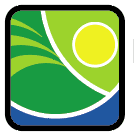Set-up Instructions
For your WICE 2023 Peer-to-Peer Fundraising Campaign
If you are a NCSEA Member or have a NCSEA Account:
- Login to the NCSEA Portal
- From the navigation on the left, select “Peer-to-Peer Fundraiser”
- On the Peer-to-Peer Fundraiser page, select “Women in Clean Energy Fundraiser 2023” from the campaign option dropdown
- Click “Create Page”
- This creates your Women in Clean Energy Peer-to-Peer Campaign page
- You’ll be redirected to your main Peer-to-Peer Campaign Creator Portal
- Here you can customize the fundraising page title, url, and add images.
- If you need an example, check out Destiny Johnson's P2P page here.
- Don’t forget to hit save at the bottom of the page
NEW to NCSEA?
- Create a login and password here
- Login to the NCSEA Portal
- From the navigation on the left, select “Peer-to-Peer Fundraiser”
- On the Peer-to-Peer Fundraiser page, select “Women in Clean Energy Fundraiser 2023” from the campaign option dropdown
- Click “Create Page”
- This creates your Women in Clean Energy Peer-to-Peer Campaign page
- You’ll be redirected to your main Peer-to-Peer Campaign Creator Portal
- Here you can customize the fundraising page title, url, and add images.
- If you need an example, check out Destiny Johnson's P2P page here.
- Don’t forget to hit save at the bottom of the page
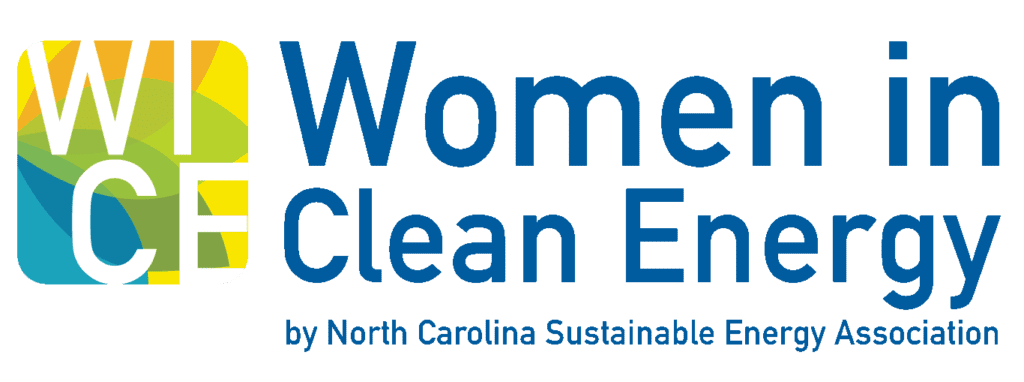
How to Return Back to your Peer-to-Peer Campaign Portal
- On NCSEA's website, select "Login" from the navigation
- Login to NCSEA Portal's here.
- From the navigation on the left, select “Peer-to-Peer Fundraiser”
- Select “Manage” Page next to Women in Clean Energy Fundraiser 2023.